如何绘制3D系统架构图
3D系统架构图是一种使用三维空间展示系统架构的方式,它可以用来直观地展示复杂的软件、硬件系统的组件、模块、服务之间的关系和交互方式。相比传统的2D架构图,3D系统架构图能够更全面地展示信息层次和结构,使得理解和分析变得更加直观。
3D系统架构图的优势
1. 更清晰的层次关系:
通过三维空间可以展示系统的不同层次,例如前端、中间层、后端,或者展示不同服务、模块之间的嵌套和依赖关系,层次感强,避免了2D架构图中的拥挤感。
2. 更直观的交互体验:
3D架构图支持旋转、缩放、拖拽等操作,用户可以通过交互的方式查看架构的不同角度,聚焦于感兴趣的部分。这种灵活的交互方式能够帮助用户更好地理解系统架构。
3. 信息可视化更丰富:
3D空间能展示更多维度的信息,除了基本的结构关系,还可以通过不同的颜色、大小、形状、透明度等属性来表示系统的状态、性能、负载等信息。
4. 适合展示复杂的系统:
在面对大型分布式系统、微服务架构、多层次网络架构时,2D图可能无法清晰地展示复杂的依赖和关系,而3D图可以有效解决这一问题。
5. 增强团队沟通和协作:
3D架构图能够为团队提供一个更直观的共同语言,尤其是在跨部门、跨专业的团队中,它有助于开发者、架构师、产品经理等角色对系统的统一理解,从而提高沟通效率。
6. 动态模拟和演示:
3D架构图可以与动态模拟结合,用于演示系统的工作流程、请求的流动方向,甚至可以实时展示系统中的性能数据和状态,适合用于技术演示和决策分析。
3D系统架构图可以特别适合那些需要展示多个系统、模块间复杂交互的场景,例如微服务架构、大型分布式系统、云计算基础设施等领域。
以一个实际的3D系统架构图为例,演示如何绘制3D系统架构图
1. 打开iCraft Editor,点击新建文件。
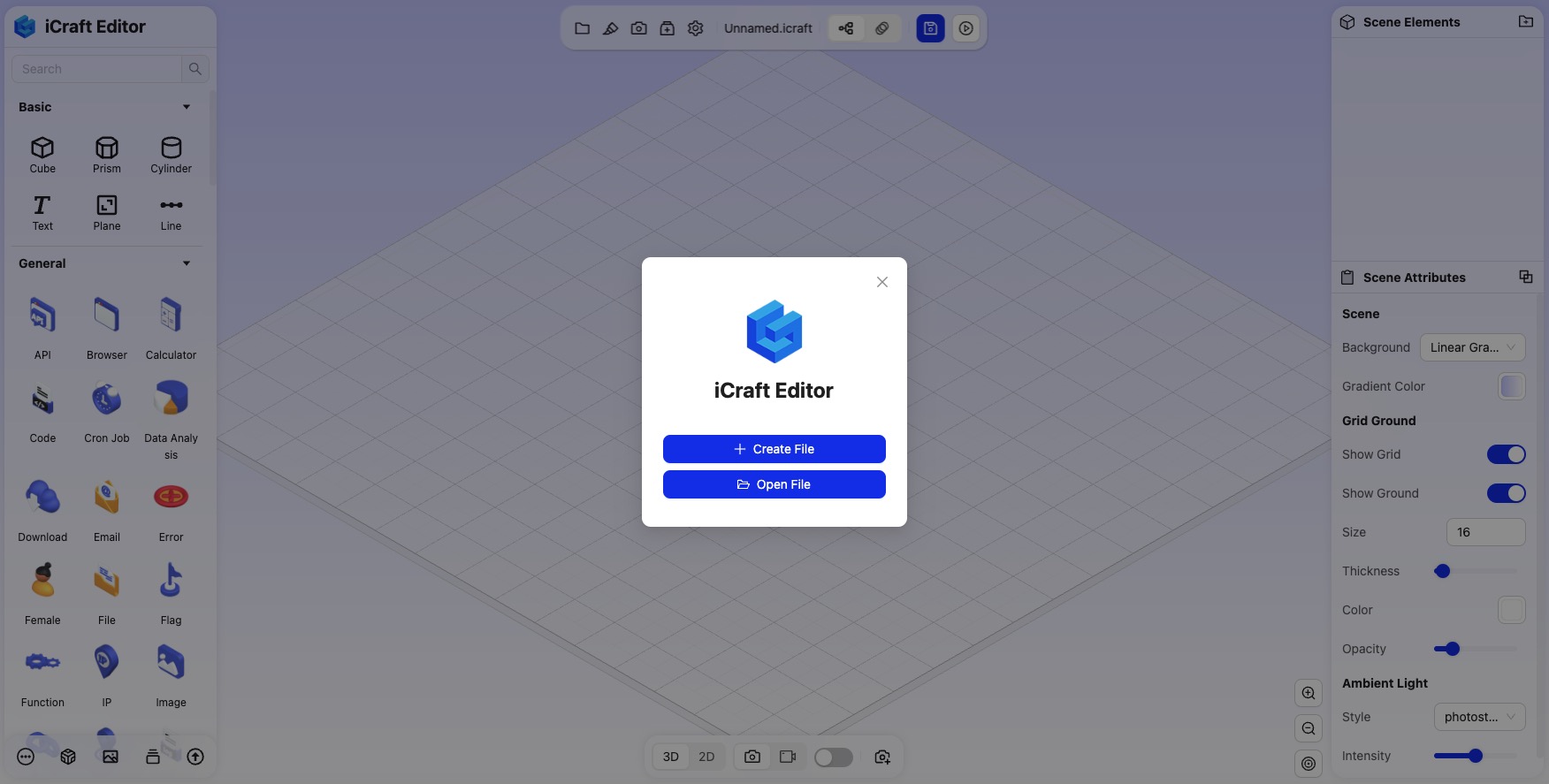
2. 按快捷键V切换为俯视图,在左侧面板中找到平面元素,拖拽到画布上,划分出大区块,根据需要可以调整平面的效果,如填充颜色、填充透明度、边框颜色、边框粗细、边框虚线等。
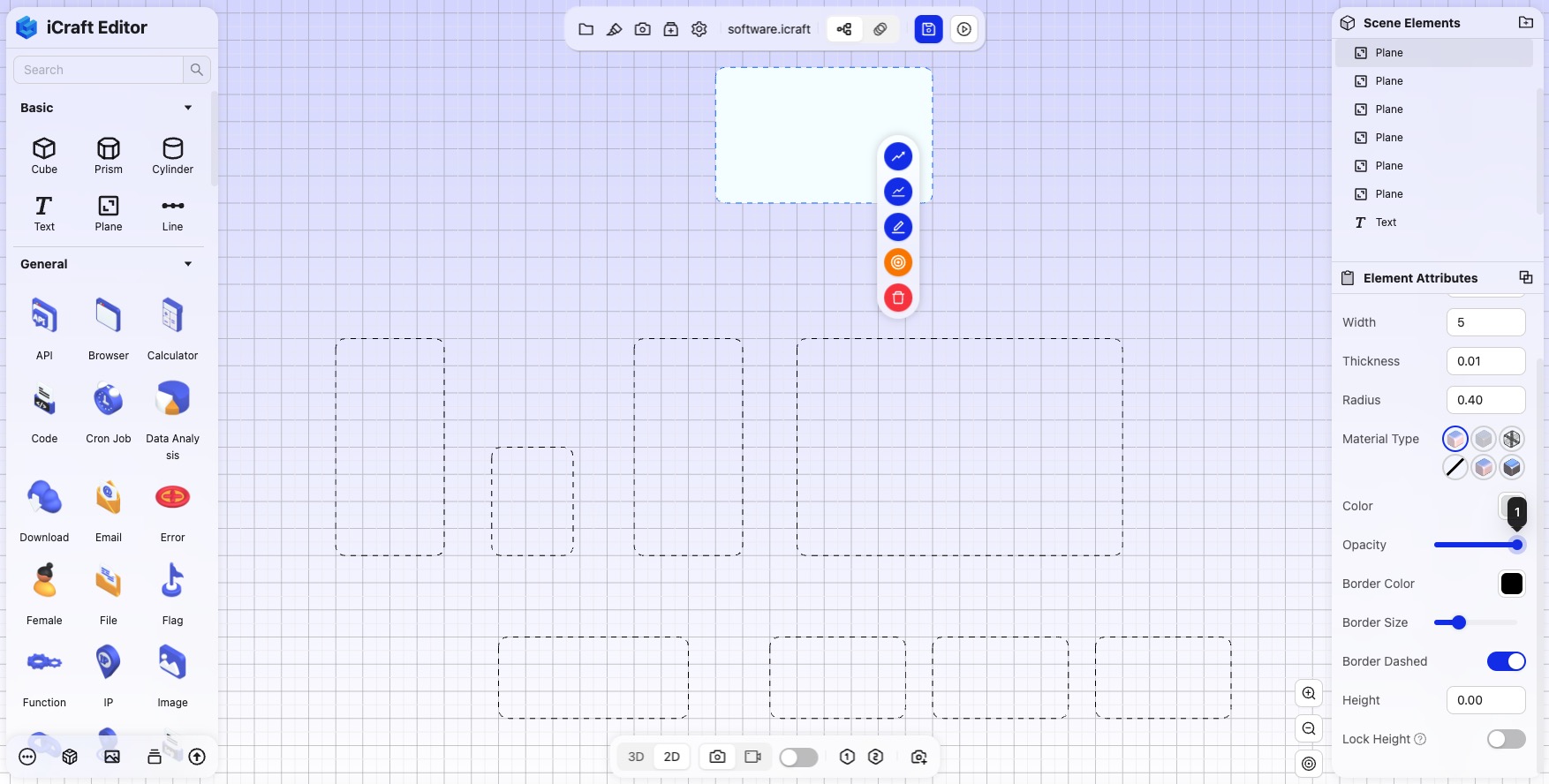
3. 在左侧的组件面板中,找到所需的组件,如数据库、服务器、中间件等,并将其拖拽到画布具体的位置上。一些特殊的组件可以用基本元素加文字的方式来表示。
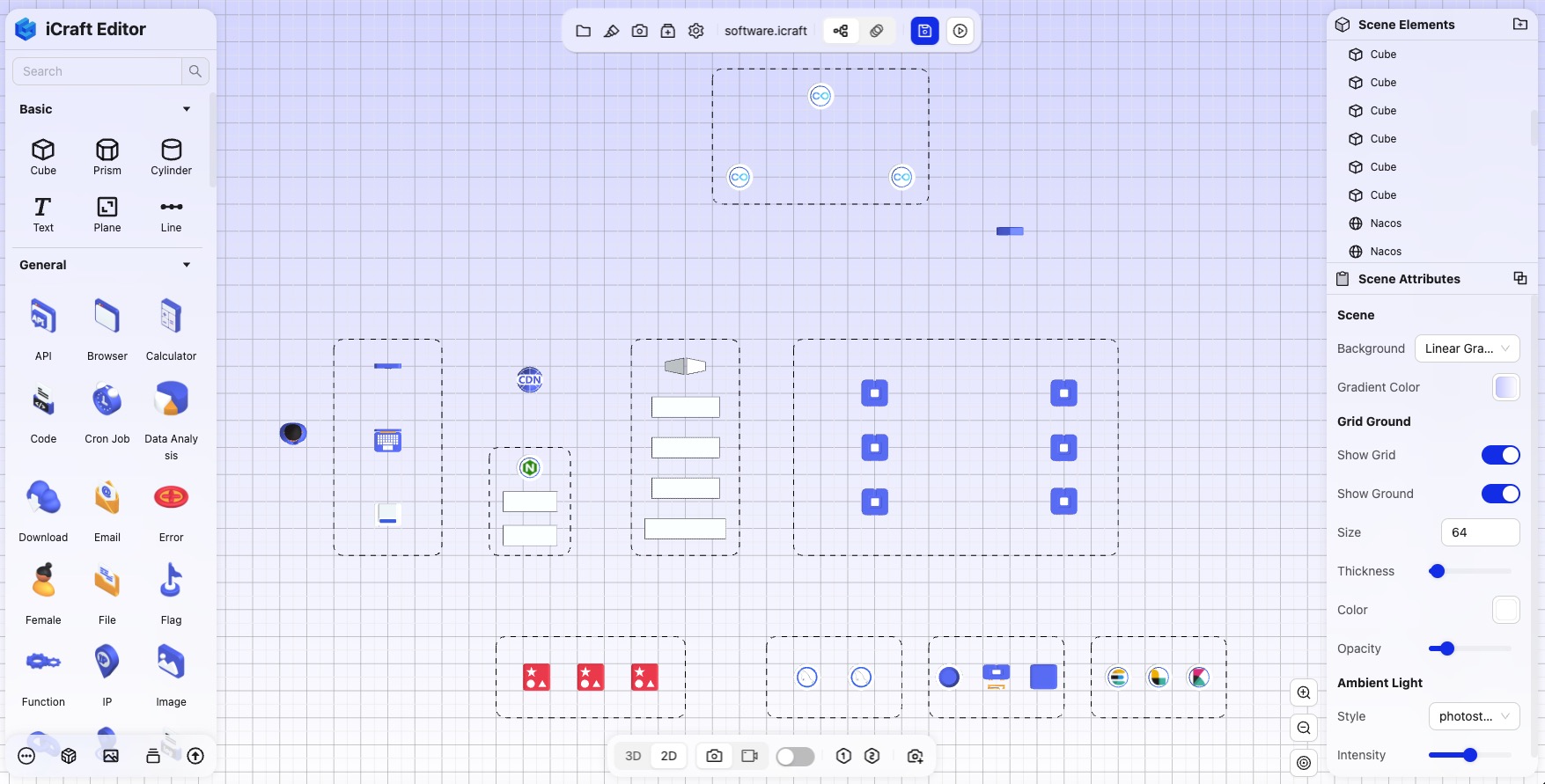
4. 根据元素之间的关系来连接元素,如数据库和服务器之间通过网络连接,中间件和服务器之间通过API调用。
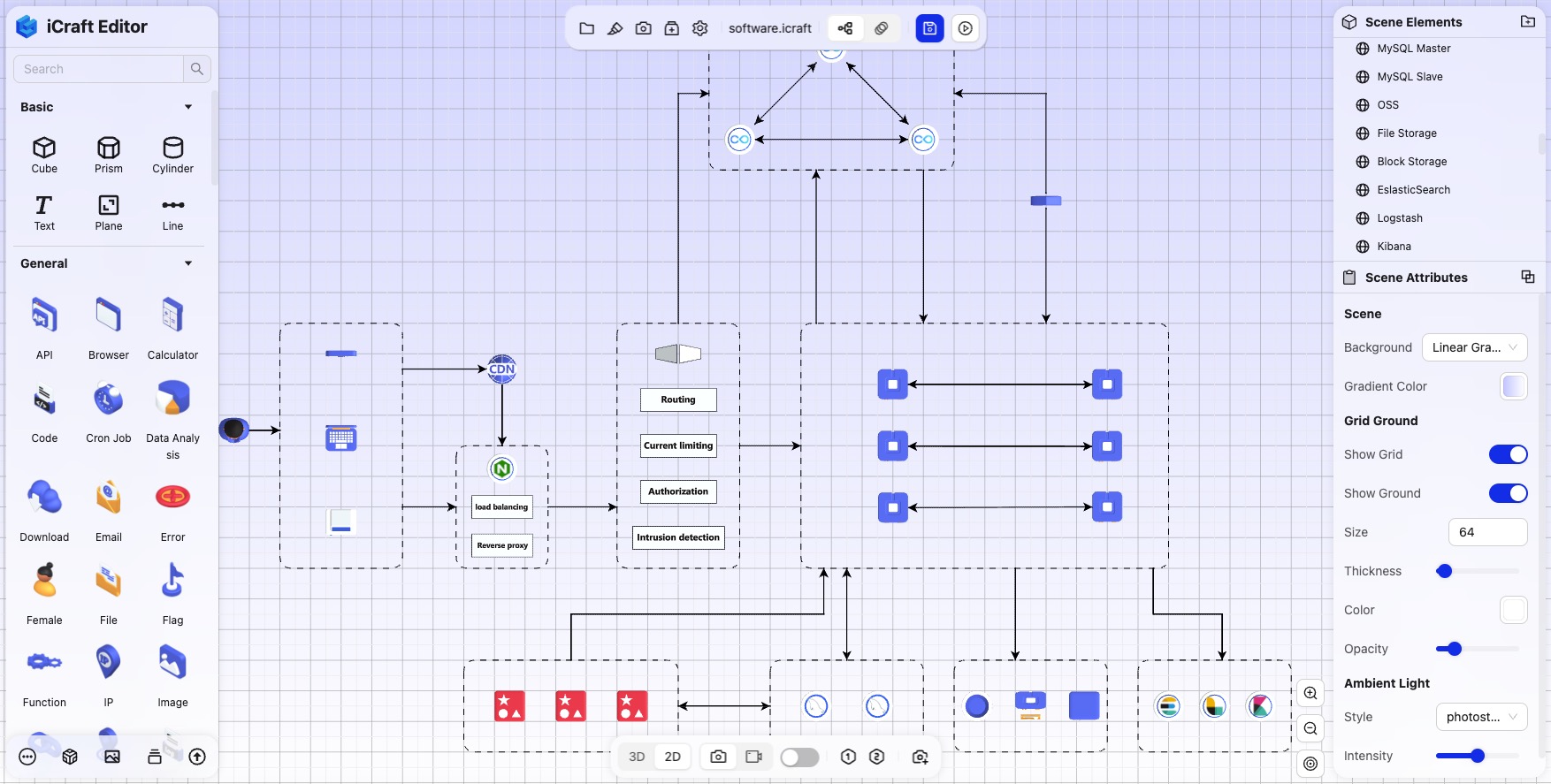
5. 调整元素的位置、大小、颜色等属性,直到达到你想要的效果。
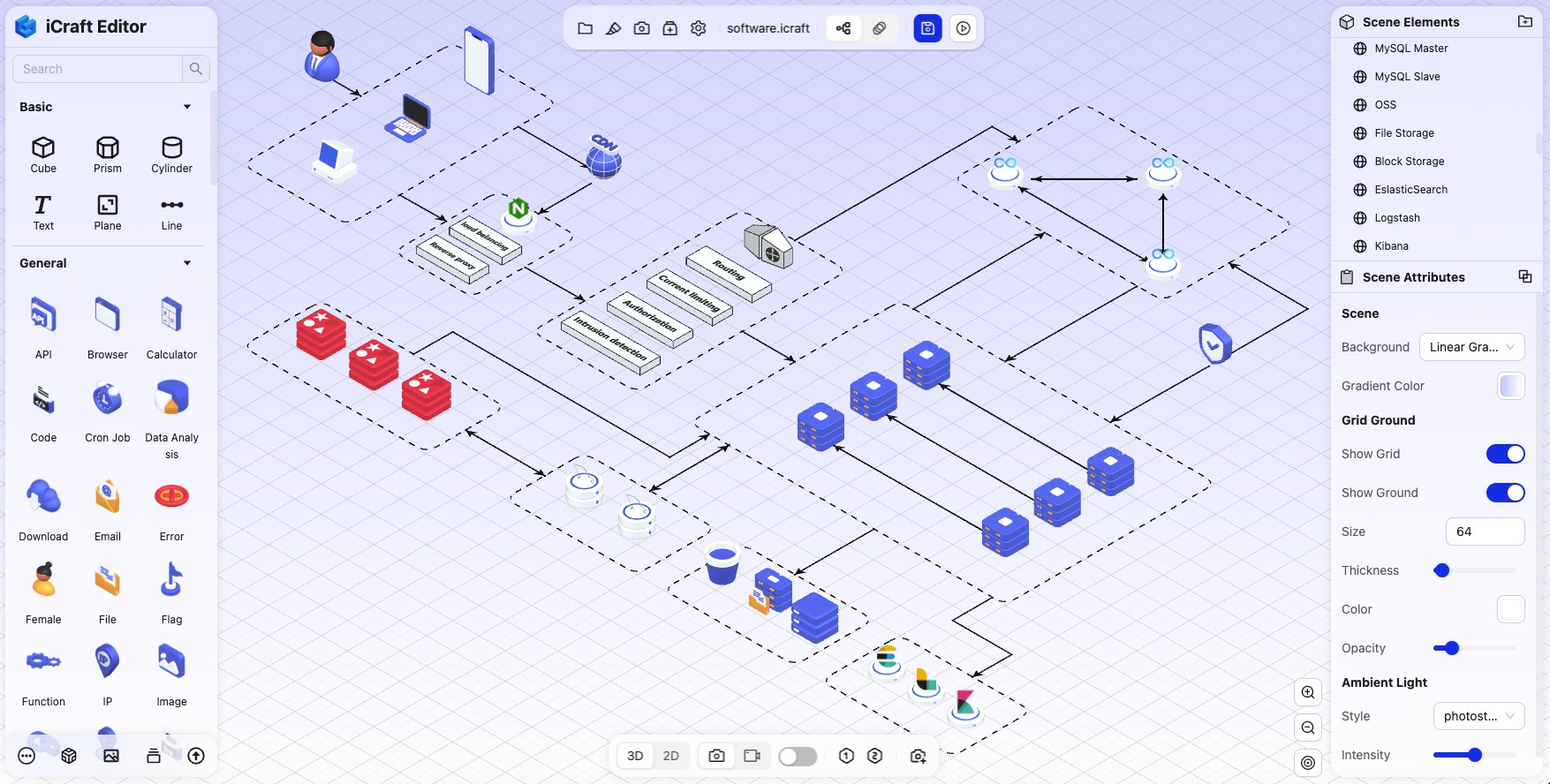
6. 添加注解文字,描述元素的功能和作用。
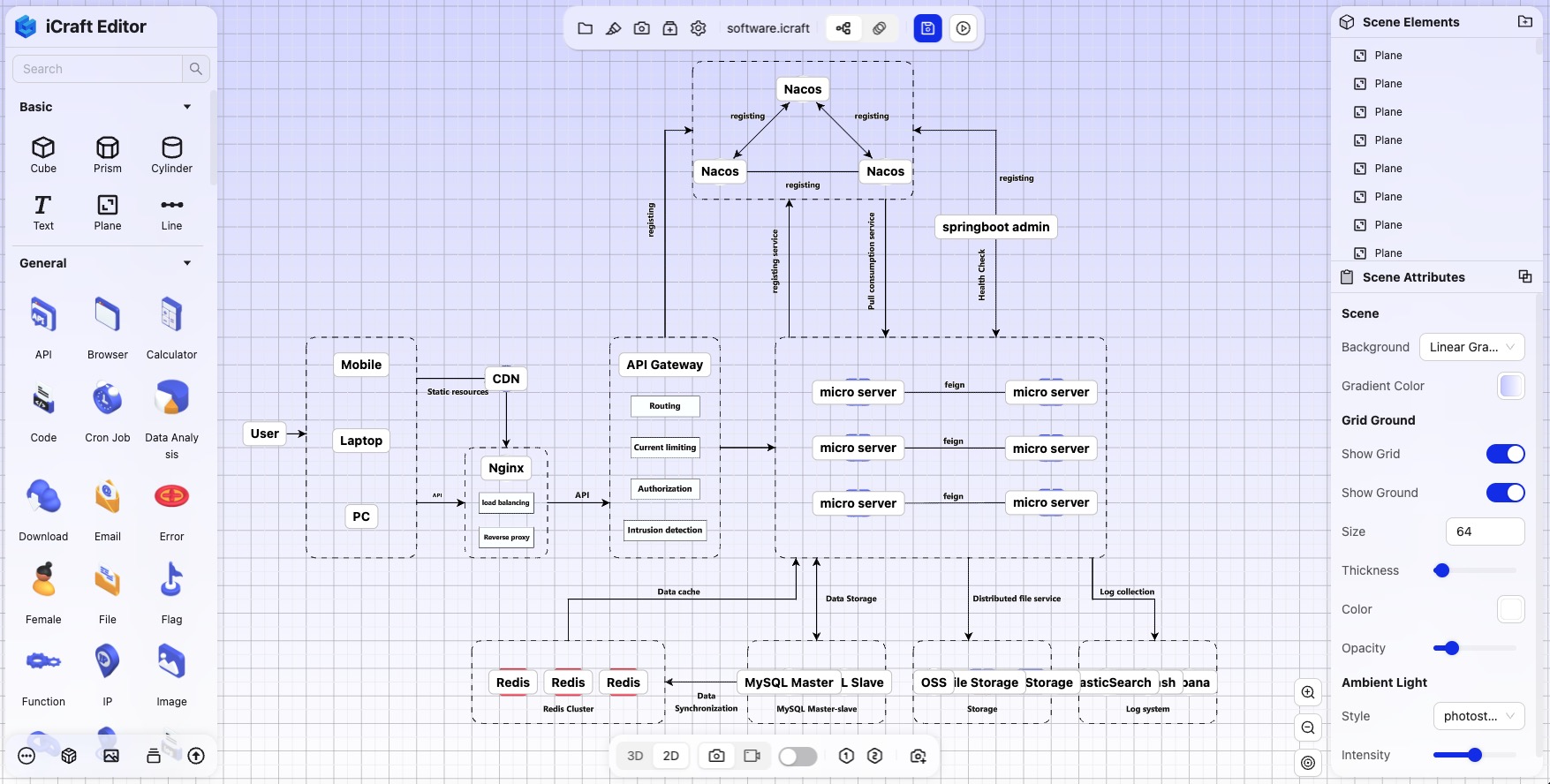
7. 点击预览按钮,演示效果,让其他人能够直观地理解系统架构,我们可以按住Alt+鼠标左键进行旋转,可以从不同的角度观察、解说系统的架构。
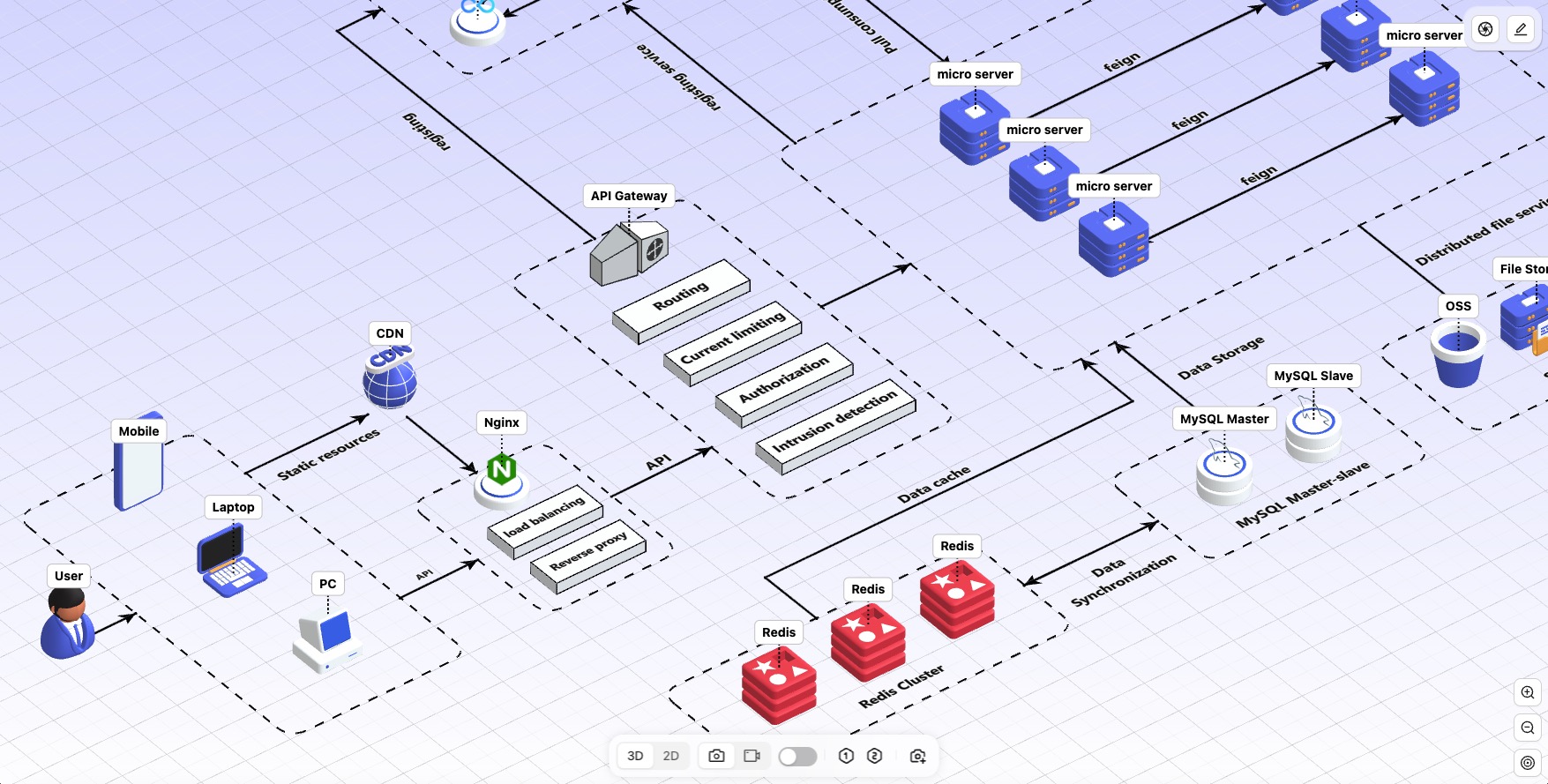
8. 最后保存文件,并分享给其他人。
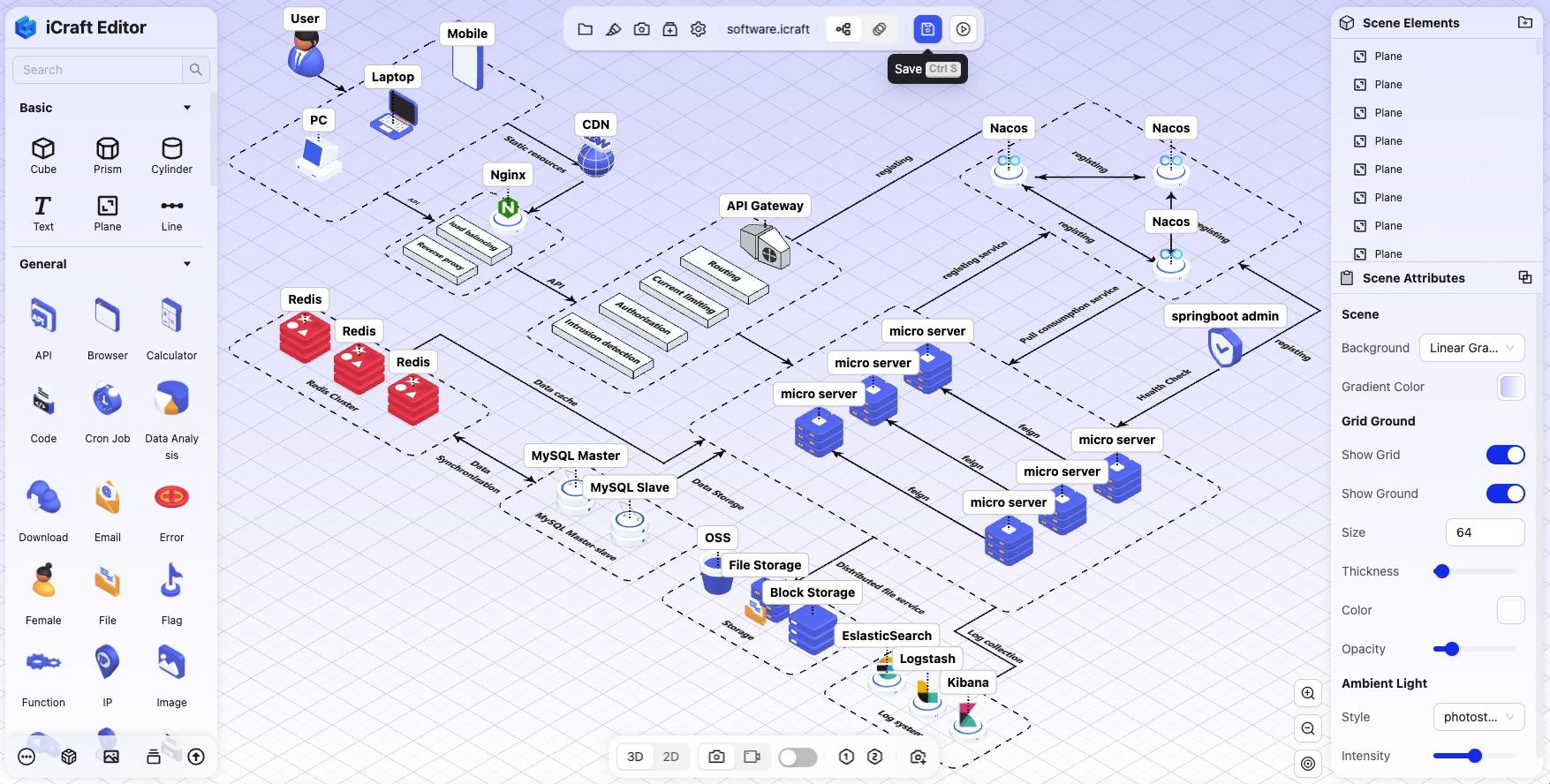
推荐使用iCraft Editor
可以使用免费的iCraft Editor模板创建3D系统架构图,创建3D系统架构图从未如此简单快捷。
iCraft Editor 官网:https://icraft.gantcloud.com (opens in a new tab)